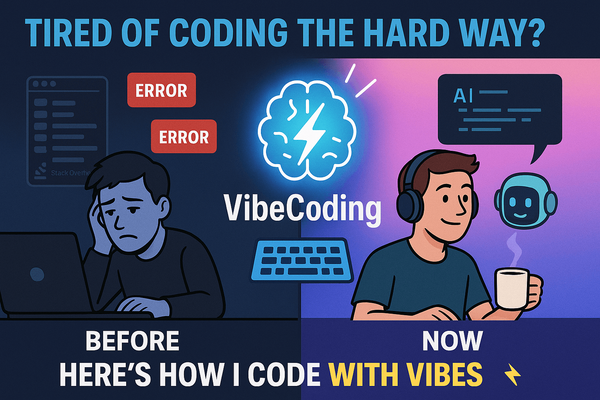You should install these 10 extensions right now
You will be able to speed up your development 100x by installing these extensions

VSCODE EXTENSIONS
You should install these 10 extensions right now
You will be able to speed up your development 100x by installing these extensions
Since I have been using Visual Studio Code for so long, I have tried hundreds of extensions to make my work much more productive. This post contains a curated list of 10 extensions that will make you a development ninja.
#1 Error lens
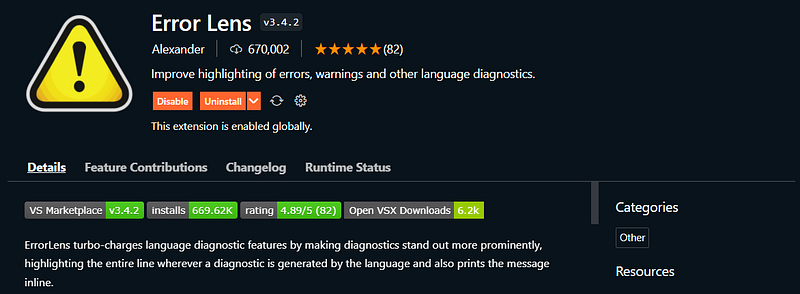
The error can be seen by hovering over it. However, it would be helpful if the error could be viewed while you are coding in the line where it occurs. Error Lens solves that problem for you.
#2 React Proptypes Generate
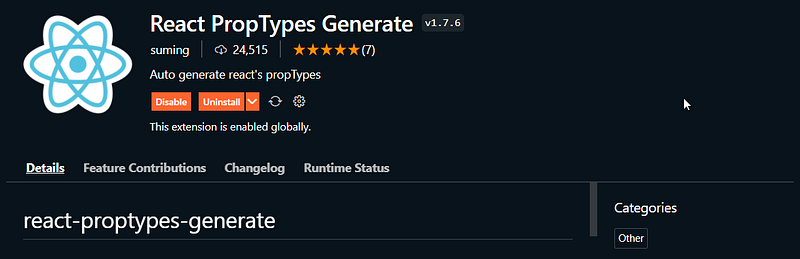
Proptypes should be mentioned in every child component of your react application. This extension does it for you.
#3 VS Todo
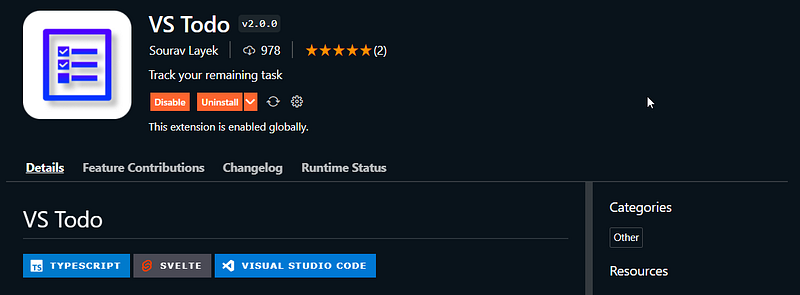
Writing a to-do list is the most effective way to organize a task. This is because todo is often written in the comment, but finding that todo at the right time is a nightmare. That is why I built this extension. With this, you get a window in your vscode to enter todos and to check them off.
#4 CSS to JSS
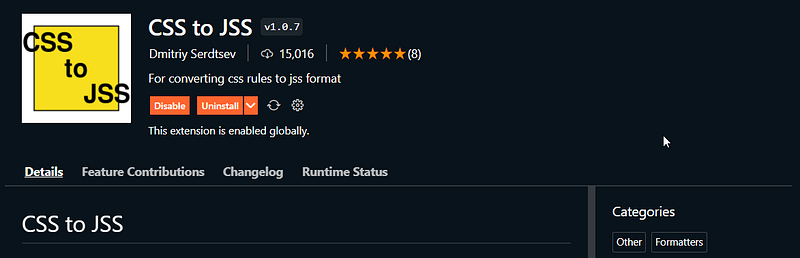
The process of converting CSS to JSS is time-consuming, but using this extension you can easily switch between CSS and JSS. CSS can be easily copied from your browser’s developer tools and pasted into JSS.
#5 Auto rename tag
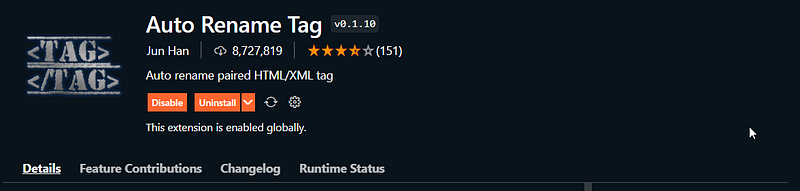
We tend to change HTML tags multiple times, but forget to rename the closing tag, which may cause serious issues. With this extension you won’t have to worry about that.
#6 Better comments
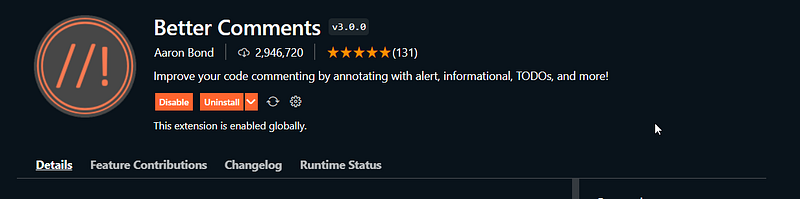
Comments are displayed in gray text. The Better Comments extension will help you create more human-friendly comments in your code.
#7 Code Spell Check
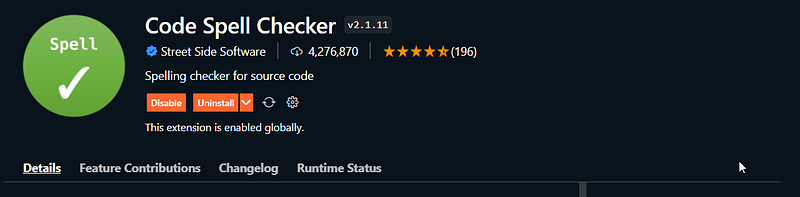
Spelling incorrectly in one place and writing the correct spelling in another will break the whole project, and it is very difficult to read the code. This will not only let you know if a word is spelled correctly or not, but it will also help you with the spelling.
#8 Markdown All in One
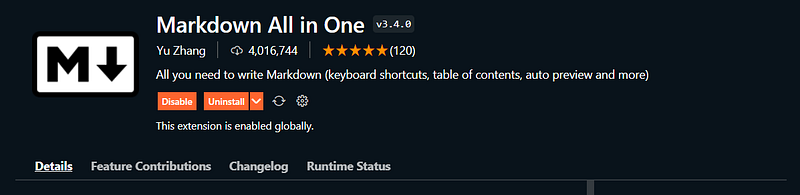
An all-in-one solution for writing markdown. Whenever I write markdown, the majority of my time is consumed with trying to figure out how to do this or that. However, this extension has solved my problem by using keyboard shortcuts.
#9 VSCODE Faker
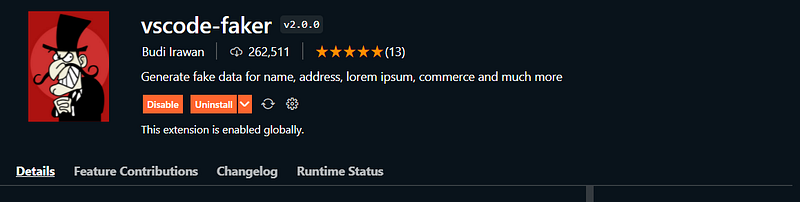
The Faker library is the only solution for all placeholder data. Now inside VS code you can easily install the extension and can use the power of the faker library.
#10 Rest Client

Postman was the only place to check API call and the response and switching between browser, VS code and the postman was cumbersome but now using this extension you can easily perform all the HTTP requests inside your VS code.
That’s not all I have. However, for now that’s all you can checkout my extension pack “Sourav’s Extension Pack” where you will get all my installed extensions. You can check those and install whatever you like.